ESXi 3.5 and Server 2003 dualboot
Sunday, January 31st, 2010After some testing I managed to create a dualboot setup with ESXi 3.5 and Windows Server 2003.
- Install ESXi to harddisk 1
- Install Windows Server 2003 to harddisk 2. Delete the existing partition on harddisk 2 if ESXi has created one.
On the first reboot during the installation you should get an error “NTLDR is missing” - Boot with a live linux cd-rom, eg KNOPPIX
- (Re-)install syslinux bootloader to boot partition (Hypervisor0)
sudo syslinux /dev/hda1 file is read only. overwrite anyway (y/n)? y sudo mkdir /mnt/Hypervisor0 sudo mount /dev/hda1 /mnt/Hypervisor0 vi /mnt/Hypervisor0/syslinux.cfg
original:
default safeboot.c32
modified:
default menu.c32 menu title Dual boot timeout 100 label esx menu label ESXi 3.5 COM32 safeboot.c32 LABEL win MENU LABEL MS Windows Server 2003 COM32 chain.c32 APPEND boot ntldr=/NTLDR
- Copy syslinux modules menu.c32 and chain.c32 to boot partition (Hypervisor0)
Use locate to find the folder on the live cd that contains the modules, eg locate menu.c32cp /usr/lib/syslinux/menu.c32 /mnt/Hypervisor0 cp /usr/lib/syslinux/chain.c32 /mnt/Hypervisor0
- Reboot
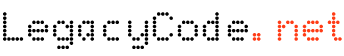




.gif)